Webhooks
The Webhook configuration page allows you to specify the endpoint that you would like to receive webhooks to, by adding it in the URL box provided.
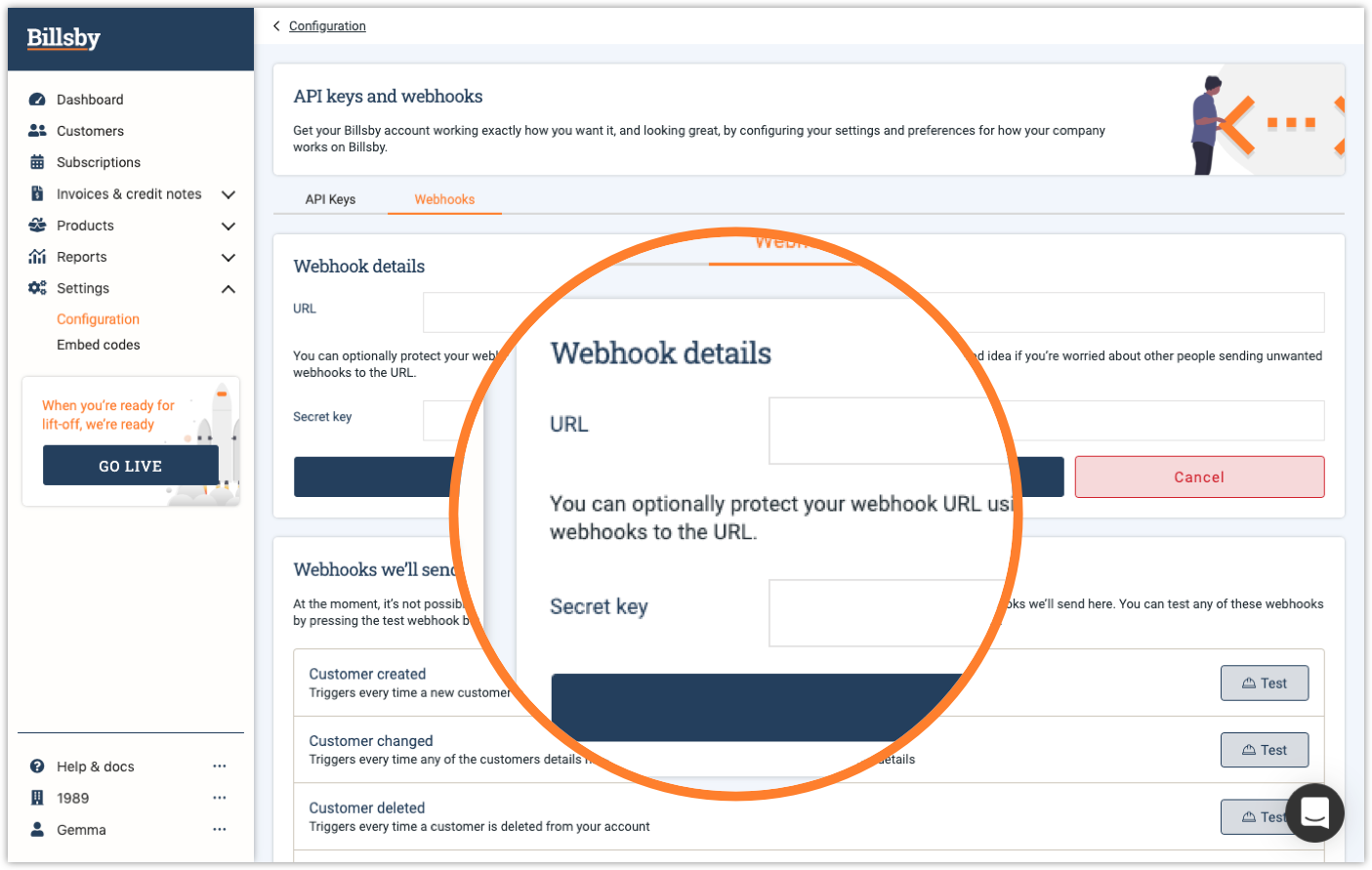
You also have the option to include an additional security measure by protecting your webhook URL using basic authentication. To do this, input a Secret Key in the box provided and this key will be attached to every webhook we send to you. You can then check whether the webhook contains the correct secret key which is passed over in the header, and you'll know it was sent from your Billsby account.
Testing webhooks
In the Billsby control panel you can easily test webhooks, all you need to do is set up your webhook URL and click on the 'Test' button. Then, we will send the webhook to your specified endpoint with the Secret Key passed over in the header.
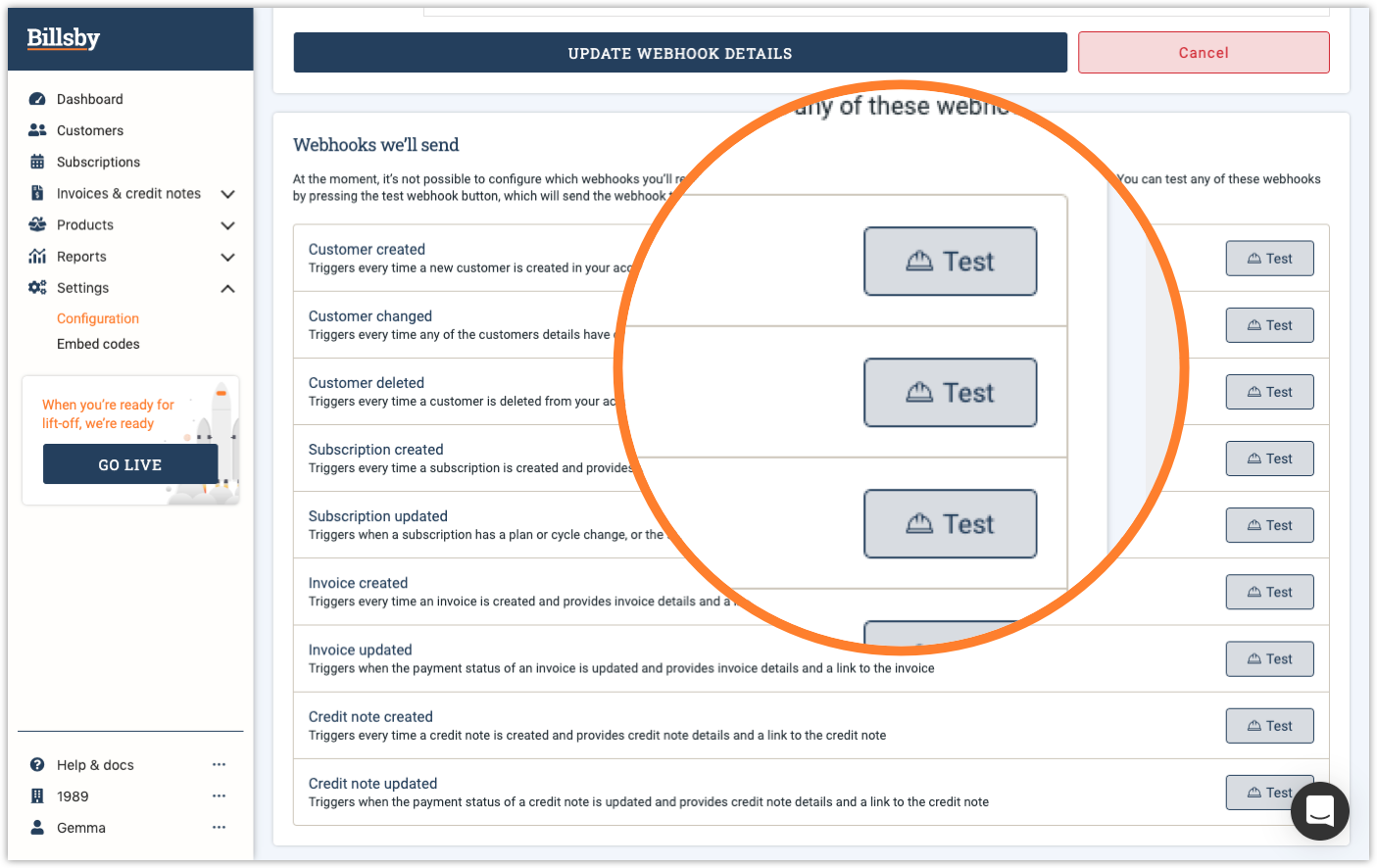
Updated over 3 years ago
