Payment Gateways
Billsby places itself between your website/web app and the payment gateway you use. We're not a payment gateway, we're a subscription management system that handles recurring billing, invoicing, and lifecycle management for your customers. Essentially, we work on top of payment gateways and provide integration with them - you can think of them as your virtual card machine.
Once your customer's card details are tokenized they will be stored in our PCI DSS compliant Billsby vault. This means that whenever we need to charge them we can use their stored details in conjunction with any of our available payment gateways without ever having to migrate card data.
For you, this means that you can choose any payment gateway you want and change it at any time with no effect. Most likely, you will need to use multiple gateways if you're billing in multiple countries, so you can easily add them from our list of supported payment gateways.
Adding a payment gateway
For most payment gateways you'll need to have set up an account prior to integrating with Billsby. With Stripe, however, you can set up an account directly in this screen.
The help box on the right hand side of the form provides details of all the information required for setting up your merchant account.
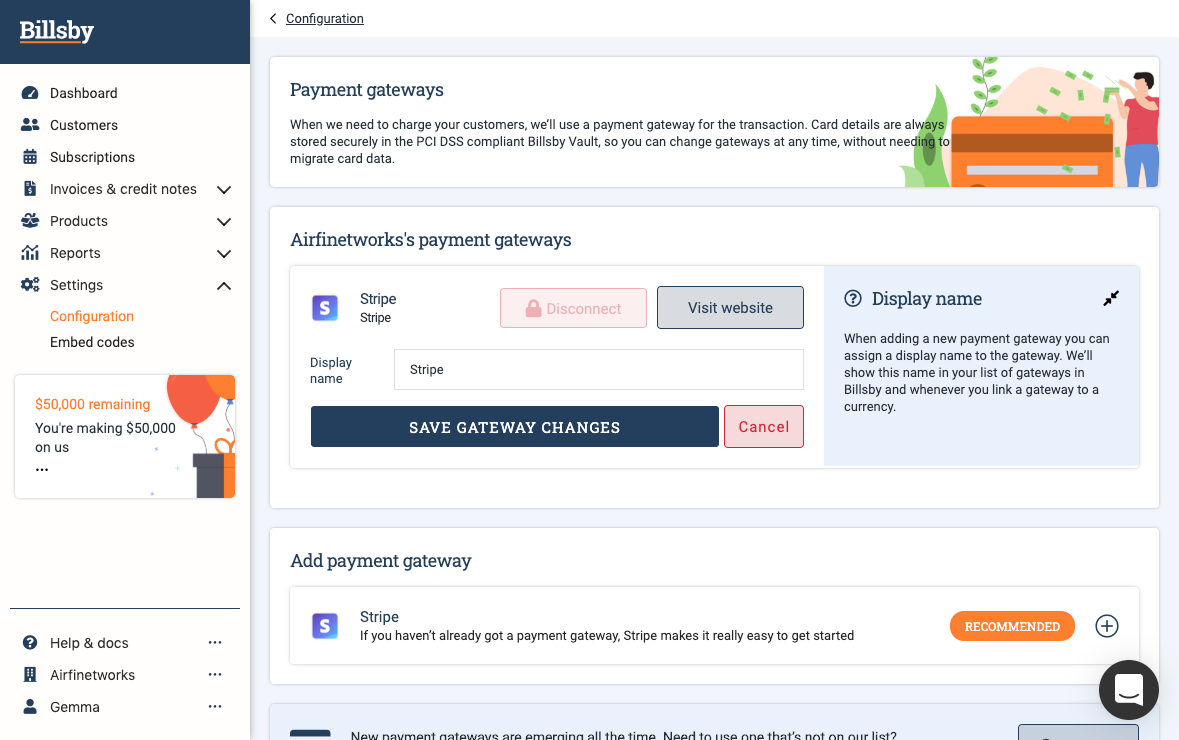
If there is a payment gateway that you would like to use that we do not currently support, you can talk to our professional team and recommend that we add it to our list.
Replacing a payment gateway
You can use the Replace gateway button to replace an existing gateway with a new gateway. When you do this, the new gateway will be linked to any currency that the previous gateway was linked to.
Please note: If you replace your payment gateway, you will not be able to refund any invoices that have been paid using the previous payment gateway in your Billsby account. These refunds would have to be done directly though the gateway.
You'll need to select a type for the new gateway and then connect it or provide the details required for setting up the new gateway.
Removing a payment gateway
To delete a payment gateway, click the delete button on the right hand side. For Stripe this will cause it to disconnect. However, you will not be able to delete a payment gateway if it is still linked to a currency. To remove the link navigate to Configuration > Currencies and then change or replace the gateway as you see fit. Once the gateway is no longer linked to any currencies, you will be able to remove it from your list.
Transaction identifier
A transaction identifier is what will show on your customers bank statement. We recommend that you add this as a reference so that your customers can always identify charges on their card.
Available payment gateways
We're always adding new payment gateways to allow our customers the freedom of choice in finding one that works best for them. If there's a gateway that we don't support that you would like to use for your business, just notify one of our team members using the chat widget that you can find in the bottom right of the screen. We appreciate all feedback and it is key to implementing new features at a faster rate.
The payment gateways that we currently support are:
- PaymentCloud
- Stripe
- Braintree
- CloverConnect
- Checkout.com
- Adyen
- Authorize.net
- IXOPAY
- NMI
Updated over 2 years ago
