Registration
Registering your company with Billsby is a simple process. We start by collecting your basic information and asking a few select questions that enable us to better tailor our services to you and your company.
Basic information
Let's start with the basics; we require your full name, phone number and email address. By registering your account with a work email, you can speed up the registration process. Don't worry if you don't have a work email available, a personal email will suffice. You can change this option at any time.
Next, you need to select a country. The country you choose should be based on where you or your business operates. This option can also be changed at any time.
Next, you need to select a billing currency. The currency you choose will be displayed in your financial reports and will also be the currency we charge you with. This does not affect your ability to charge customers in different currencies and you will be able to select any other currencies you want when you are setting up your product. However, once you confirm your currency it cannot be changed.
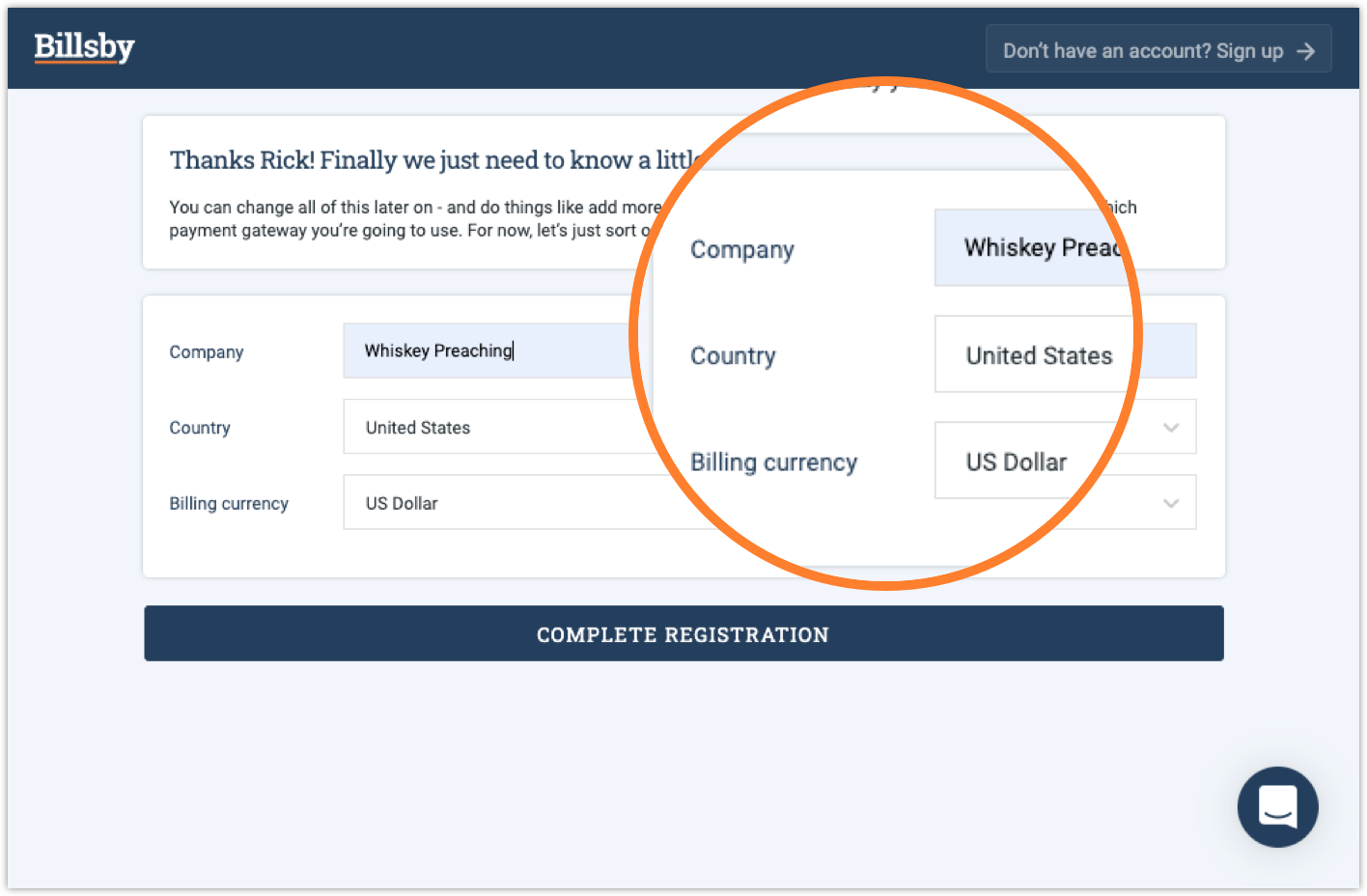
Whilst we set up your account, we ask you to provide some more information about the current status of your business. You will be asked to select one of the five statements shown onscreen that best applies to your circumstances. This section is optional, but it will help us better tailor our services to suit your specific business needs.
If you don’t know the answer or think none of the options apply, then select the final option 'None of these really sound like me' and it will skip this step.
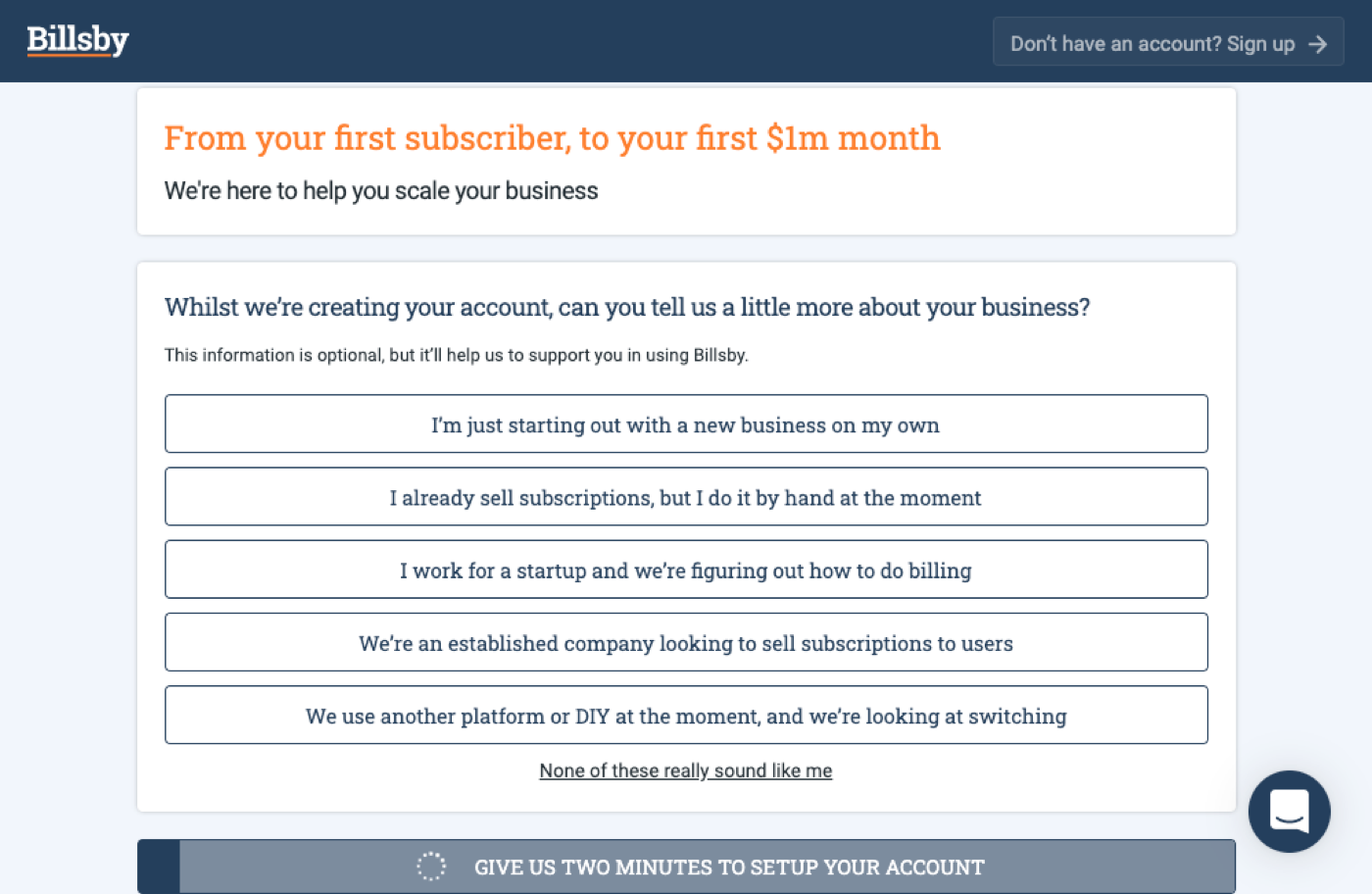
Once you’ve completed these steps you will be taken to a test site where you will be able to experiment with the control panel and get to grips with how the platform works.
If you need any guidance please refer to our helpful documentation or, if you’re really lost, feel free to contact us using the chat widget. We’re always happy to help.
Updated about 2 years ago
