Subscriptions
The Subscriptions page allows you to view, edit and create subscriptions for your customers. Here, you can see the total number of subscriptions you have active.
You can easily locate a specific customer by entering their name, email or subscription ID into the search bar. Or alternatively, you could use the filter function if you do not have that information readily available.
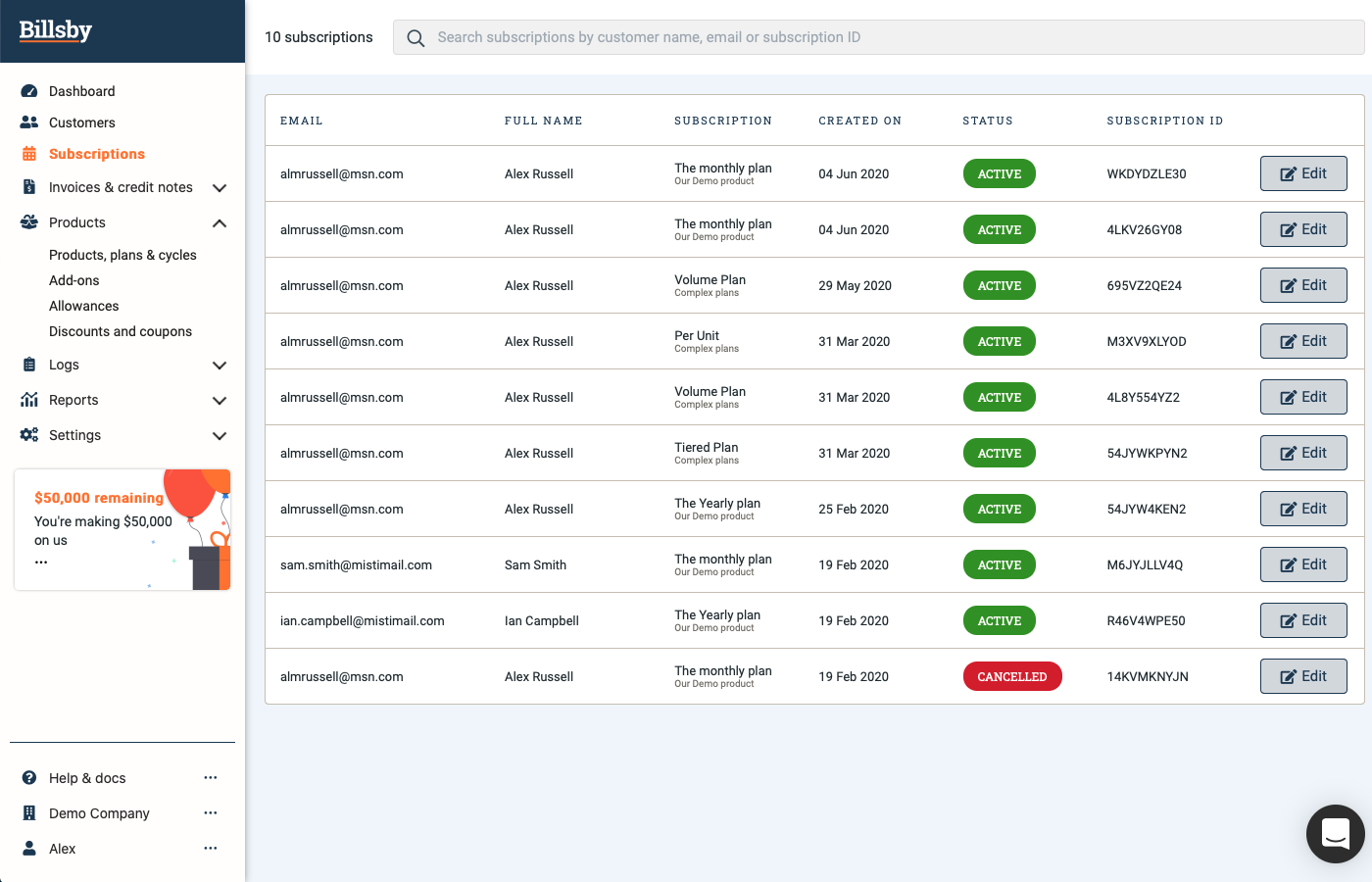
Exporting subscription data
To export your customer data, click the 'Export' button in the top right corner of the Subscriptions page.
We'll generate the data in the background so you can keep using the Billsby control panel. Once the export is complete, we'll email you a link to download the file in a .CSV format.
If you filter by state date and end date, we’ll only export subscriptions that were created between those dates. If you do not filter by date, we'll export all subscriptions.
This will export the following subscription data:
- Subscription Unique ID number
- Product ID number
- Product name
- Plan ID number
- Plan name
- Status
- Customer Unique ID number
- Customer full name
- Subscription created on date
- Shipping address line 1
- Shipping address line 2
- Shipping address city
- Shipping address country
- Shipping address state/region
- Shipping address postcode
Updated over 3 years ago
