Self Service
The Self-Service tab of the Checkout and Self-Service Account Management configuration allows you to decide which features you want to be shown to your customers in the Self-Service Account Management and it's functionality. You decide how much control you want your customers to have over their subscriptions by choosing what your customers can and cannot do, and when they'll need to come to you to make any changes or to access elements of their account.
If you'd like to find out about the process of customizing your customer's cancellation journey, or the retention steps we offer head to cancellation and retention.
Self service account management menu
Your customers will have the opportunity to use our embedded self-service account management functionality and you can decide what functionality you want to include.
We suggest that, at a minimum, your customers be able to update their personal and payment details, as well as being able to cancel their plan. Depending on the service you offer, you may also want to allow them to change their plan at any time.
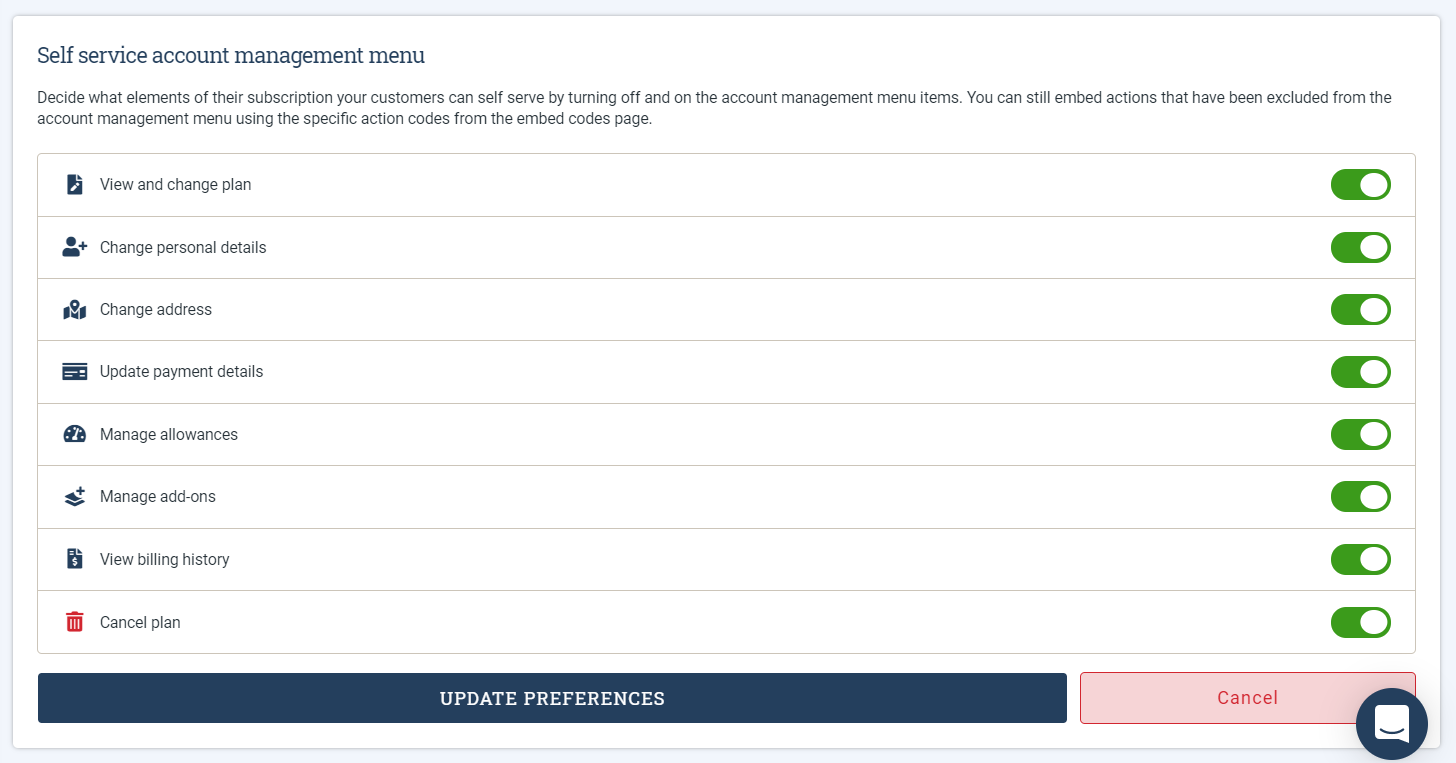
You can easily switch these options on and off and your preferences can be updated at any time. Remember, the more functionality you allow your customers to use in the self service embed, the lower your contact rate and time spent on customer service, so it's useful to include as much functionality as you can.
Included features
You can customize the features offered to your customers in the self-service account management.
Features you can include and exclude as part of self service account management:
- Pay out of minimum terms - when a customer is in their minimum term, they won't be able to change or cancel their subscription. So, you decide whether that customer is able to pay for the remaining time left in their minimum term or not, so that they may change or cancel their subscription
- Plan changes - when a customer chooses to change their plan, you can decide when to schedule the change; on the day they choose a new plan, or at the end of their current cycle. Alternatively, you can choose to let the customer decide themselves. However, if a customer's plan changes on the day they choose their new plan, they will not be offered a pro-rated refund for any paid usage that is lost on their current plan
- Wix compatibility mode - this feature hides our 'Close' button and disables the customer's ability to continue to another page after their subscription is confirmed
Updated about 5 years ago
