Billsby Pages
No website? No problem. Billsby Pages creates instant landing pages to sell and promote your subscription business. Pages is a Billsby Labs project and it is free for all Billsby customers. However, it's not part of our core product and it might not be as stable, so we cannot guarantee that it'll be here for the long haul - but we will give you at least 90 days notice if we ever decide to shut it down.
Pages is simple and easy to use with Billsby Checkout and Account Management built in, with no integration required. That's right, you won't even have to copy and paste a single line of code.
Creating your account
There are three sections you need to fill out in order to successfully create your Billsby Pages account; your Billsby URL, password and API key.
First, you need to input your Billsby URL. If you are unsure of what your URL is, simply head to your Billsby site and it will be displayed there.
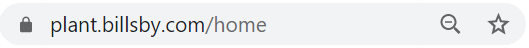
Input what comes before '.billby.com' in the URL box. In this example, you would put 'plant'.
Next, create a password of more than eight characters that is comprised of lower-case letters, at least one upper-case letter and at least one special character.
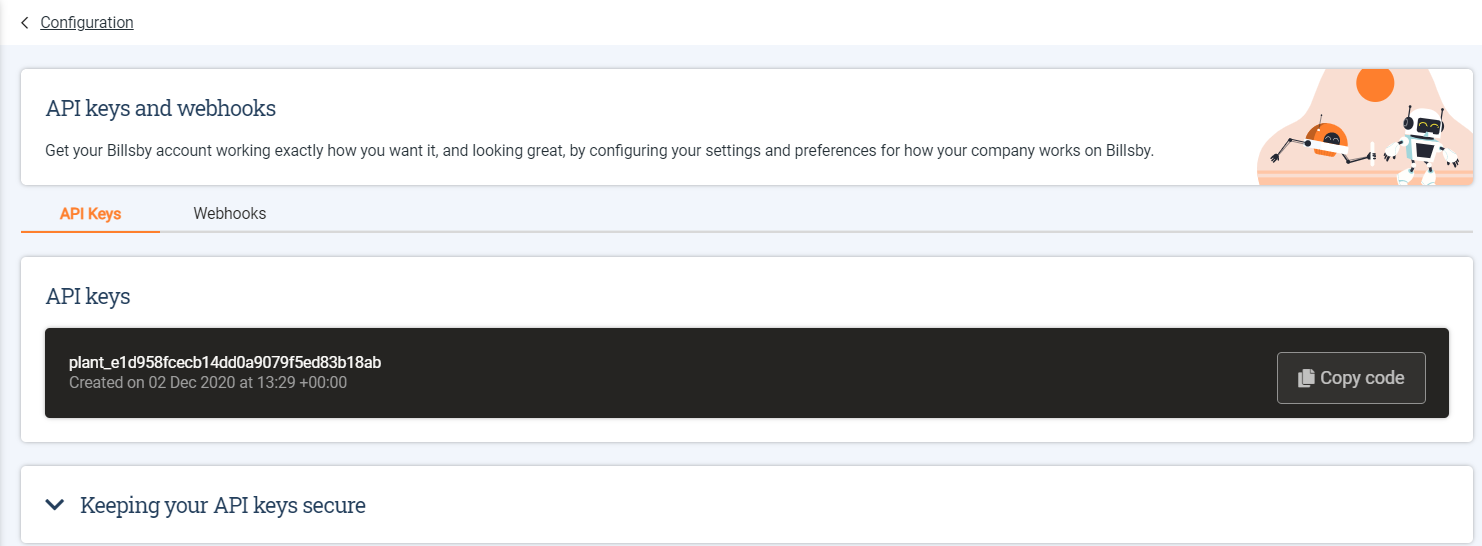
Finally, input your API key. To find this, navigate to the Billsby control panel, head to Settings > Configuration > API Keys and Webhooks and it will be located in the API key tab.
Getting more help
For help with using Billsby Pages, navigate to the help tab within the application.
Updated over 3 years ago
