Creating Cycles
When you begin creating your plan(s), you'll need to set up the cycles that are available for it. Cycles are super flexible so you'll have a lot of freedom to create the right one that one works for you.
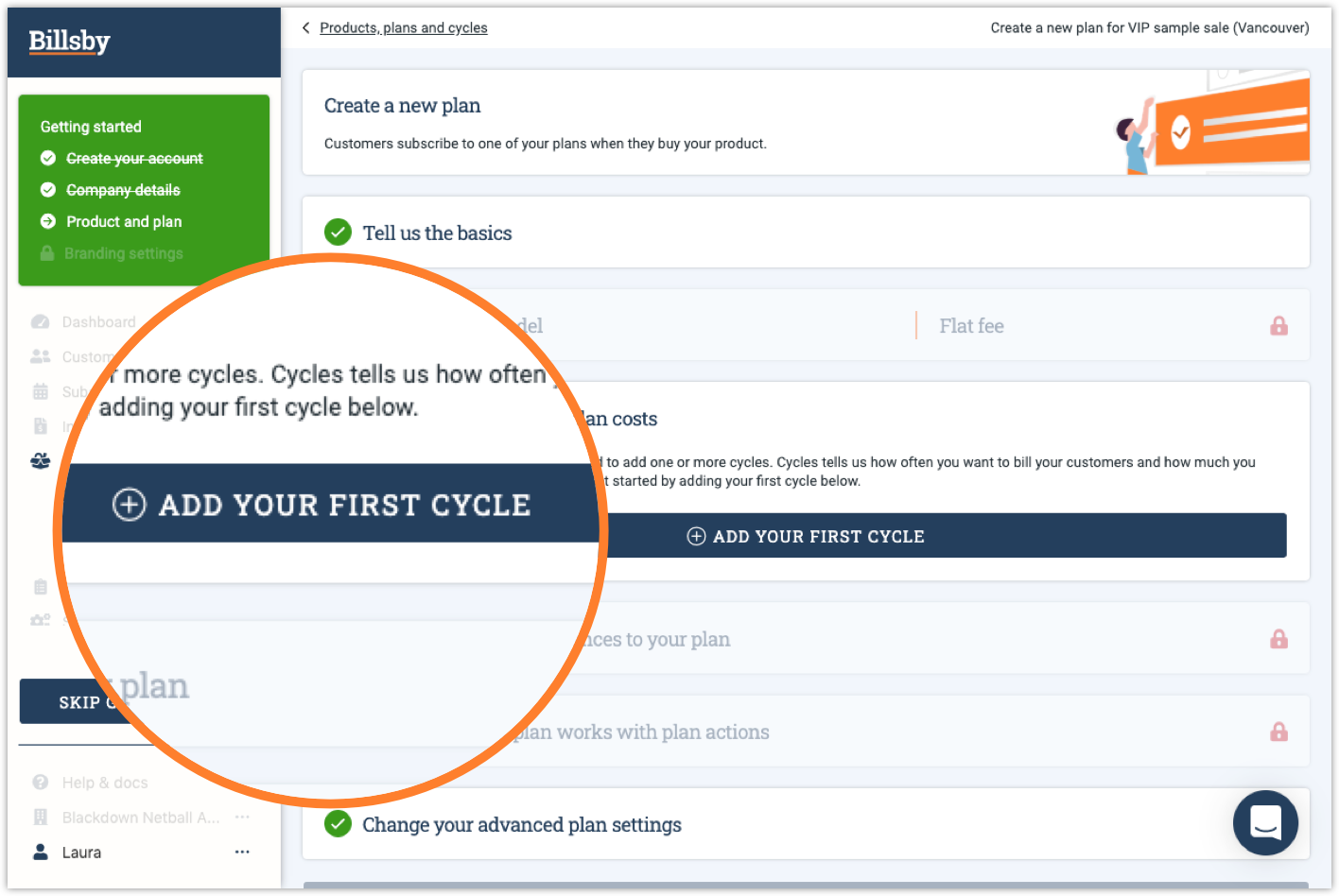
Cycles can vary depending on the pricing structure you choose for your plan. You can determine pricing based on the frequency of payments, or you can price your plans individually based on a tiered system.
For non-tiered plans (Flat Fee, Per Unit), you'll need to define the determining factors of the plan; like how much you want to charge and at what frequency.
For tiered plans Volume, Tiered, Ranged, you'll need to take this a step further and define each of the tiers and their pricing individually. For these plans you can create a tiered structure and the system will calculate the total price for each tier, allowing you to see a preview of what the total price would be for a chosen number of units.
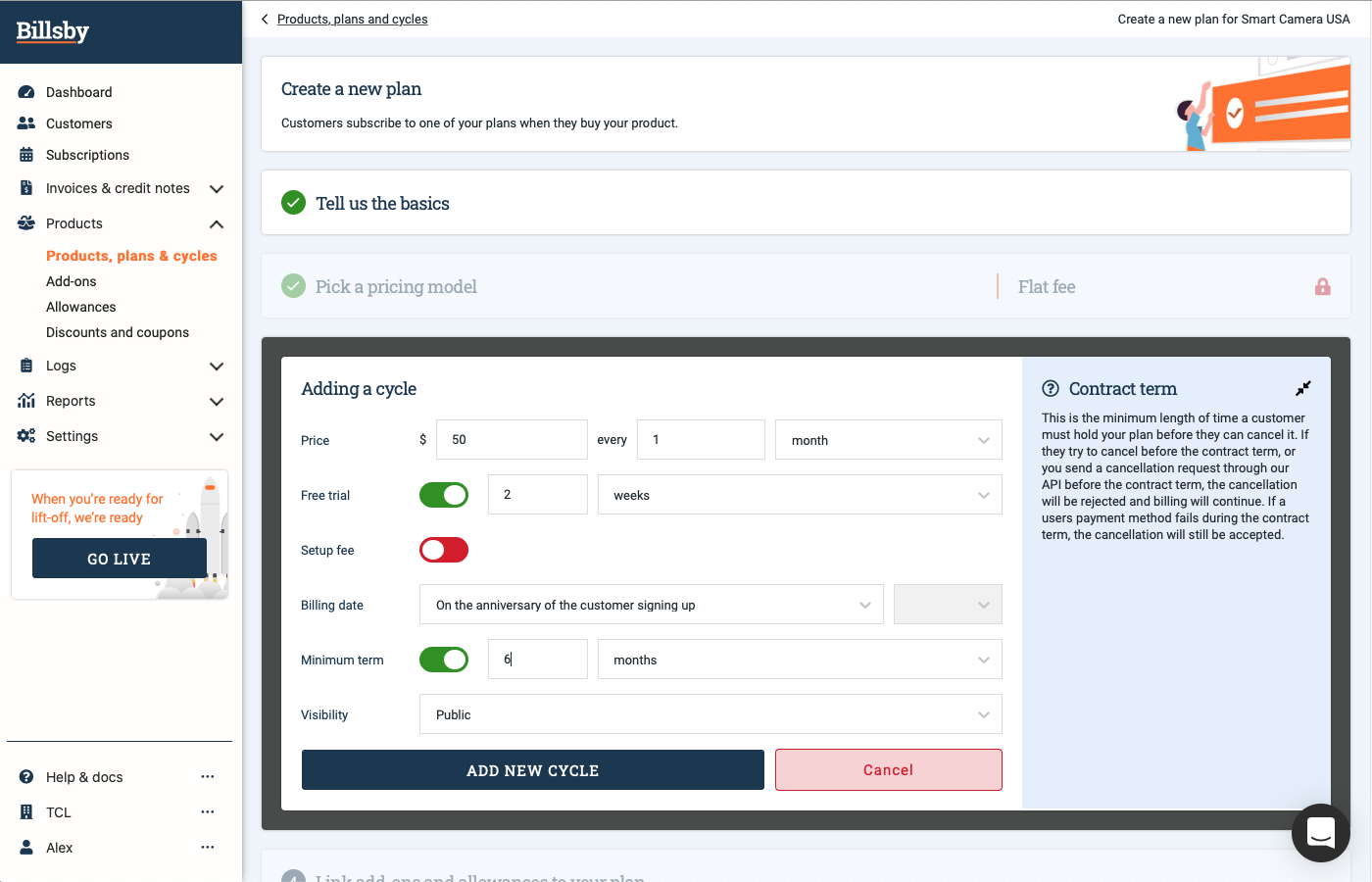
Free trial
You have the option to offer a free trial period to your customers, if you wish to do so, you can activate this here.
Simply select how long you want the free trial to last and we will make sure your customer will not be charged until this period is over.
Setup fee
To understand setup fees better, refer to our helpful video guide below:
You have the option to charge a setup fee and, if you decide to do so, the charge will show up as a fixed fee on your customer's first bill, alongside the monthly fee.
If you have also chosen to provide a free trial period, this will be charged on their first bill after the trial period has ended instead.
Minimum term
Minimum term plans offer discounted prices to customers who agree to commit to a minimum term, these plans offer a mutually beneficial agreement between the two parties whilst ensuring that the customer is unable to cancel their plan without paying off the agreed amount beforehand.
Billing date
Custom billing dates allow you a great deal of flexibility in deciding when to charge your customers. For example, the billing date could be set to the anniversary of the customer's sign up date, or to a specific fixed day of each month/week/year. However, if you choose to set it to a fixed day, then you need to make a decision on how you want to pro-rate your plan.
What is proration?
Proration is a very simple concept which involves the adjustment of billing in accordance to the amount of time a product is used in accordance to the cycle it is sold in. Essentially, if you use something for less time than you're scheduled to use it for, you may be entitled to a price reduction and end up being charged only for the time you used it.
This is essentially what we mean when we refer to a prorated charge, or a prorated amount.
In a broader sense, proration involves any financial adjustments made to a customer's bill in accordance to any changes that were made within the course of their billing cycle.
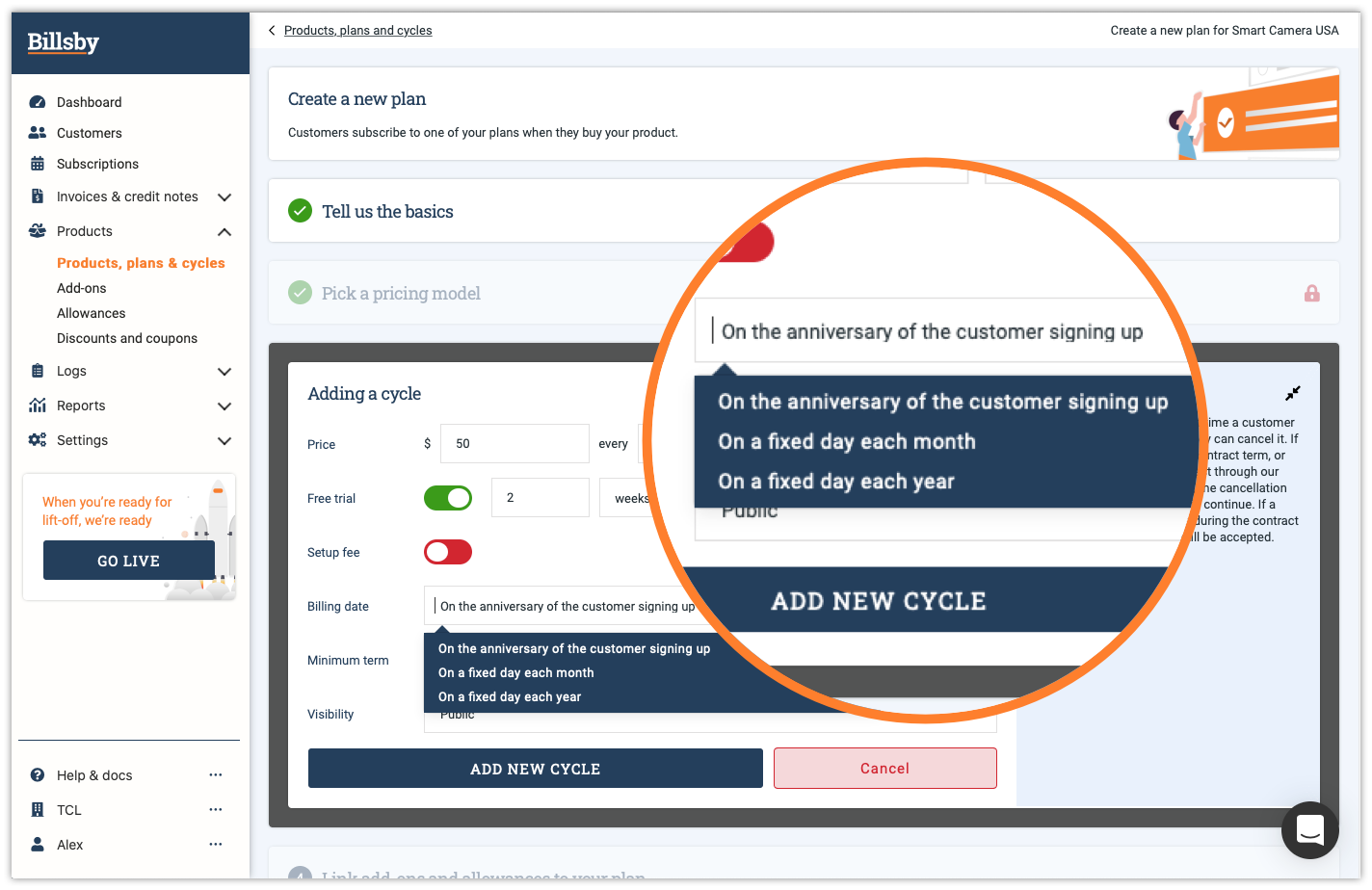
Do not pro rate
If you choose not to pro-rate your billing then when a customer signs up they'll be charged for a full billing cycle as if they joined at the start of the billing period.
For example, if you charge your customers on the 1st of every month and a customer decides to join on the 15th, then they will be charged for a full month on the 15th and then charged in full again on the 1st of the next month.
This is a popular option for physical subscriptions where, regardless of when the customer signs up, they still receive their subscription box for the month.
Charge next cycle
If you choose not to charge until the next cycle then when a customer signs up they won't be charged at all until the next cycle begins.
For example, if you charge your customers on the 1st of every month and a customer decides to join on the 15th, then they will not be charged anything when they sign up but will begin payments on the 1st of the following month.
This is a popular option for clubs and societies where the customer doesn't get to participate in activities until the next membership month begins.
Days remaining
If you choose to pro-rate based on days remaining, then we will calculate what the per day plan price is so that we can figure out how much to charge for the remaining days in the month.
For example, if you charge your customers on the 1st of every month and a customer decides to join on the 15th, then they would only be charged for the remaining days of the month, but would pay in full for the next billing month.
To calculate your daily rate, we first figure out how much your subscription costs over a year, and then divide that figure by 365.25. So, if you charged $50 per month, your daily rate would be $600 divided by 365.25 which would equal $1.65 per day.
To work out how much to charge your customer who joined on the 15th, we would calculate how many days there are left in the month, say 16, and multiply that by your daily rate. This would entail your customer being charged $26.40 for the remainder of the month, and then the full $50 the next month.
If you decided to charge an annual subscription then your customer would be charged through the end of the year in the same way, and then pay in full on the 1st of January.
This is a popular option for gyms and video streaming services where customers wouldn't want to pay for a months membership when they'd only had access to the product for a few days.
FAQs
What are cycles?
Cycles are simply how often and how much a customer pays you.
How do I add a free trial?
When adding your cycle, simply toggle 'Free trial' to on and specify the length of the free trial period.
How do I add a setup fee?
When adding your cycle, simply toggle 'Setup fee' to on and specify the fee amount.
How do I choose a custom billing date?
By default, 'On the anniversary of the customer signing up' is selected when you are adding a cycle. Simply click the dropdown to see options to select on a fixed day.
If my cycle's billing date is on the anniversary of the customer signing up, what happens if I sign a customer up on the 31st and there isn't 31 days in the month?
When this happens, for the months that don't have 31 days, the billing date defaults to the last working day of the month.
How do I add a minimum term?
When adding your cycle, simply toggle 'Minimum term' to on and specify the length of the term.
How do I create a hidden cycle?
When adding your cycle, simply click the 'Visibility' field dropdown and select 'Hidden'. The cycle will then not be shown in our checkout tools unless you specifically call it using our API.
How do I delete a cycle?
To delete a cycle, find the cycle within 'Products, plans and cycles' and hit the red trash can icon beside the cycle you wish to delete. Your customers will no longer be able to sign-up to that cycle. Customers currently subscribed to the cycle will retain it after deletion and the removal of the cycle should be completed at account level.
Updated about 4 years ago
