Failed Payment
A failed payment occurs when a customer's card is declined by their bank for a reason that is not their fault, such as a technical error. When this happens, you will want to treat the dunning process differently to when a payment is declined.
When this happens, we'll keep attempting the payment every few hours until it either goes through, or gets transfered to dunning as a declined payment where we will then request a new payment card. You can choose at what point you want this to happen.
Initial payment failure
After the initial payment fails, we will continue to reattempt the payment every few hours. You can also choose when to notify your customer that the card they have on file is currently being declined for payments.
For example, in the case of a technical issue with the customer's bank, this may take over a day to resolve. We suggest that 48 hours is long enough to resolve this issue. After this period, we will send an email letting them know that there is an issue with collecting their payment and that they may want to provide an alternative payment solution.
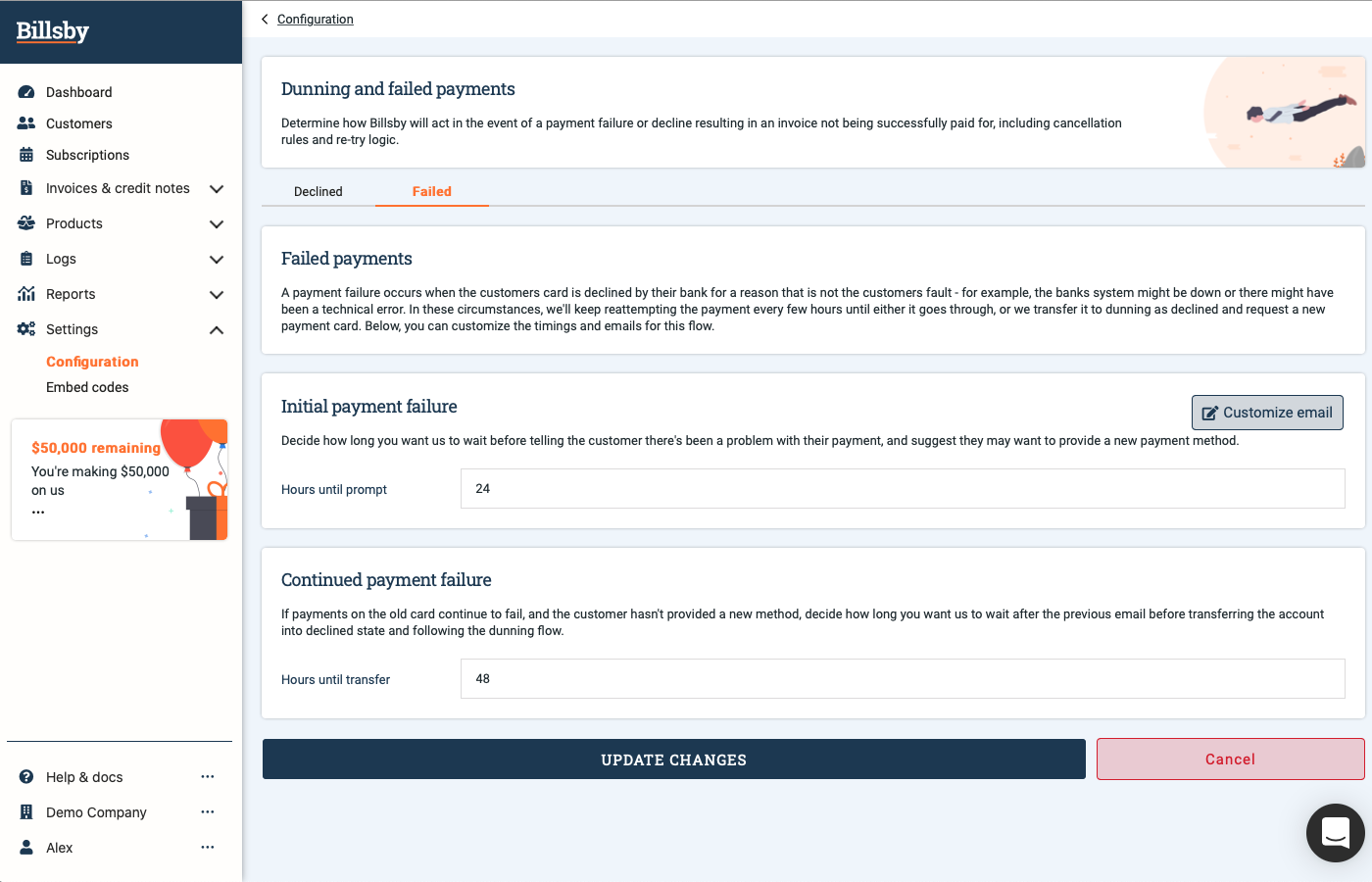
To customize the content and subject line of the email we send, click the 'Customize Email' button.
If you want to change the branding and logo, head to the Customer Experience settings as it is displaying what you have already configured there. So, make sure that this is all set up correctly.
Continued payment failure
If payments continue to fail and the customer does not provide alternative payment details, the account will be transferred to the declined payment state and follow the dunning flow.
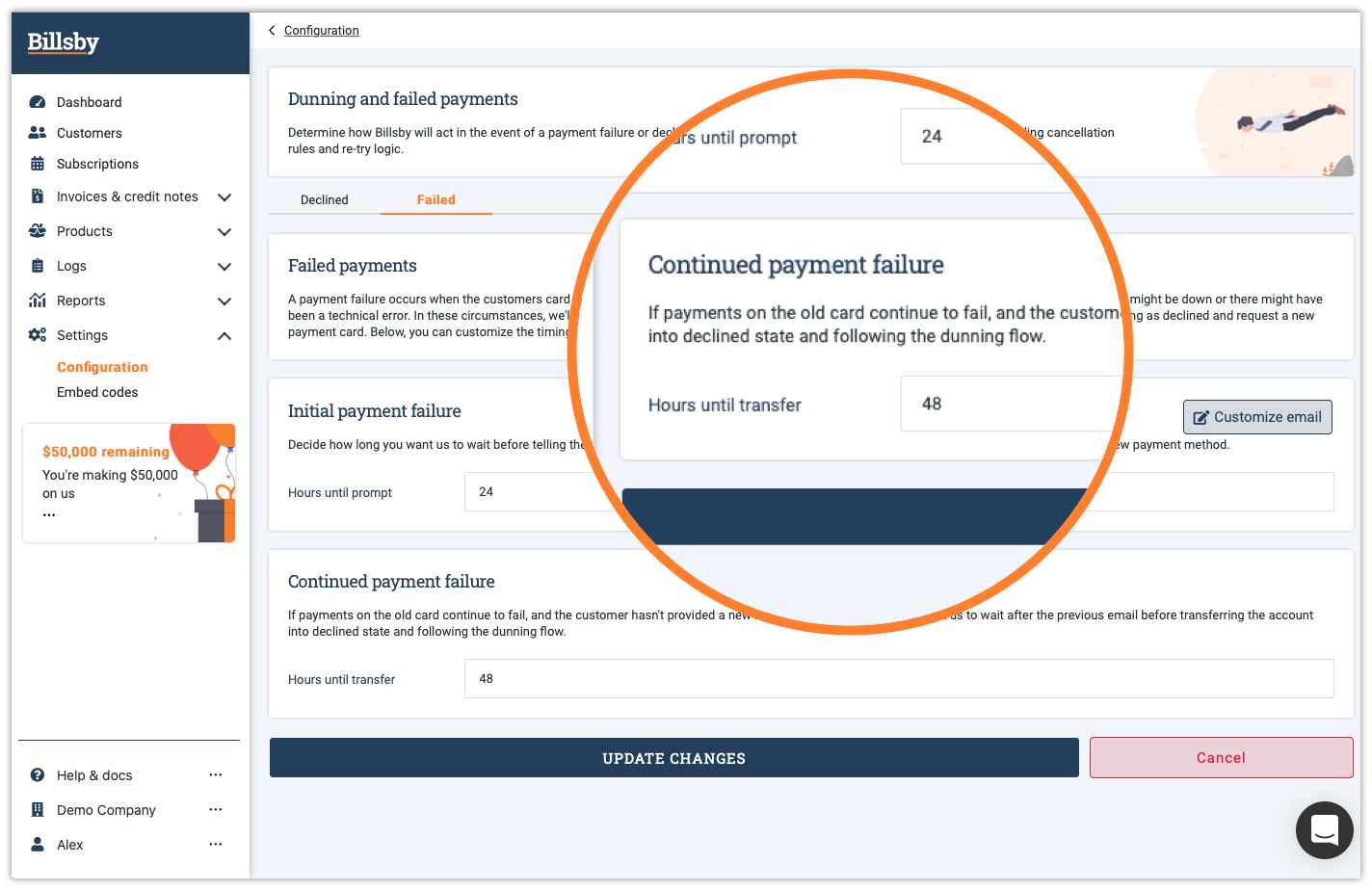
Here, you can choose how long after the email notifying the customer of the initial payment failure was sent that the transfer will happen. Once in the dunning flow, the same rules will apply that you configured in the declined payments tab.
Updated about 5 years ago
