Company Details
In the 'Company Details' section of Configuration, you can update your company name, select your timezone and define settings for email handling.
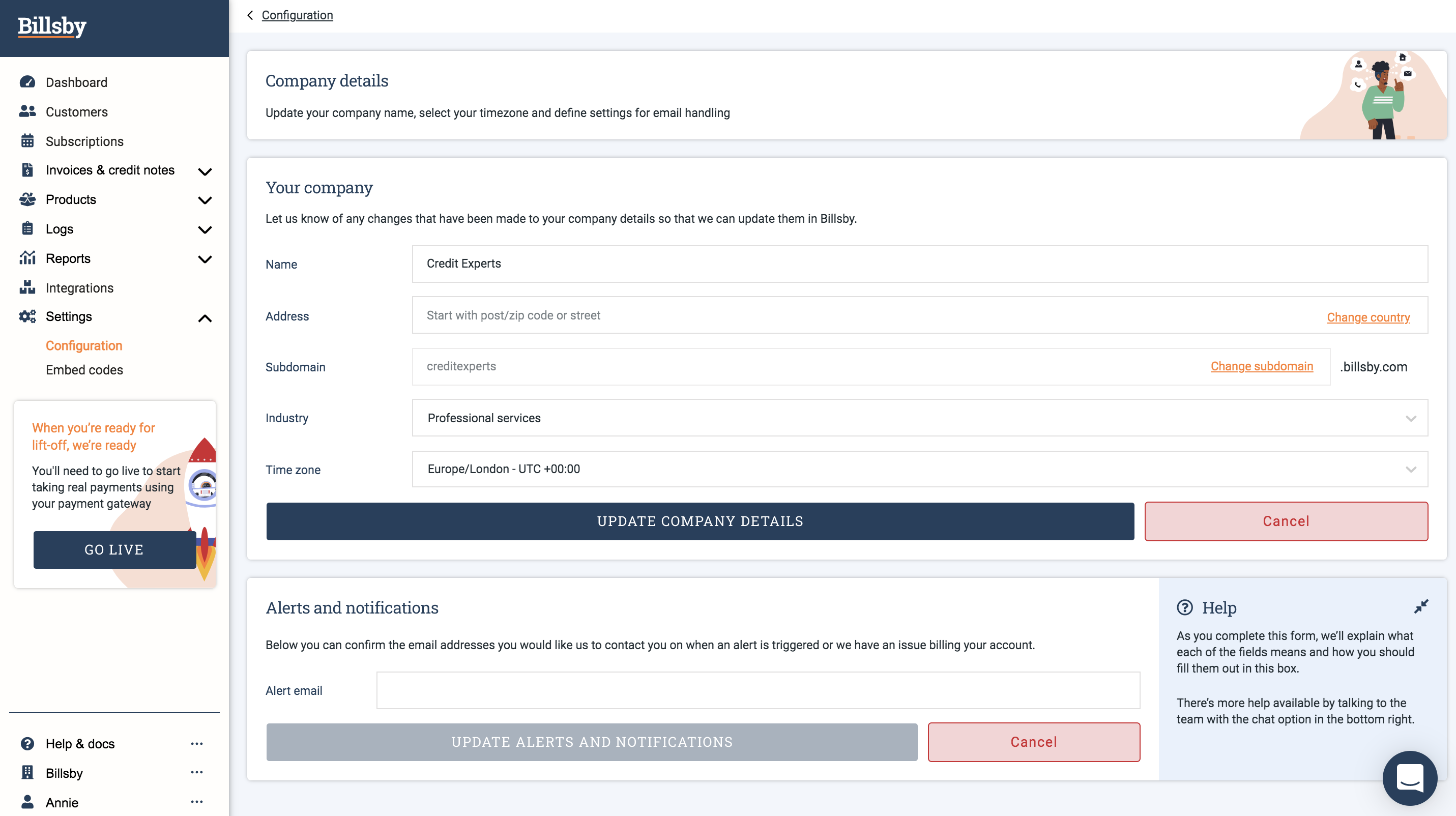
Your company
To make any changes to your company's details easily and without hassle, navigate to Settings > Configuration > Company Details and in the section titled, 'Your Company' you can update your company's name, address, subdomain, industry and time zone.
Simply remember to click 'Update Company Details' after you've made any changes.
Alerts and notifications
To receive email notifications whenever an alert is triggered or we have an issue billing your account, or you simply want to be notified whenever you receive a new subscription - input your chosen email address into the 'Alert Email' box and click 'Update Alerts and Notifications'.
For more information on how to set up new subscription alerts, refer to the video guide below:
Make sure to use an active email address as this is where we will send important updates and alerts to. Remember, you can update this email at any time.
Updated almost 5 years ago
