Dashboard
The dashboard is our graphical user interface, where you'll find all tracked Key Performance Indicators (KPI's) and get a general overview of how your company is doing. Here, you can monitor the health of your subscription business and view metrics produced by Billsby.
You can also find all the latest features associated with Billsby in our changelog on the right hand side of the page. To read more about each feature, click through using the button provided.
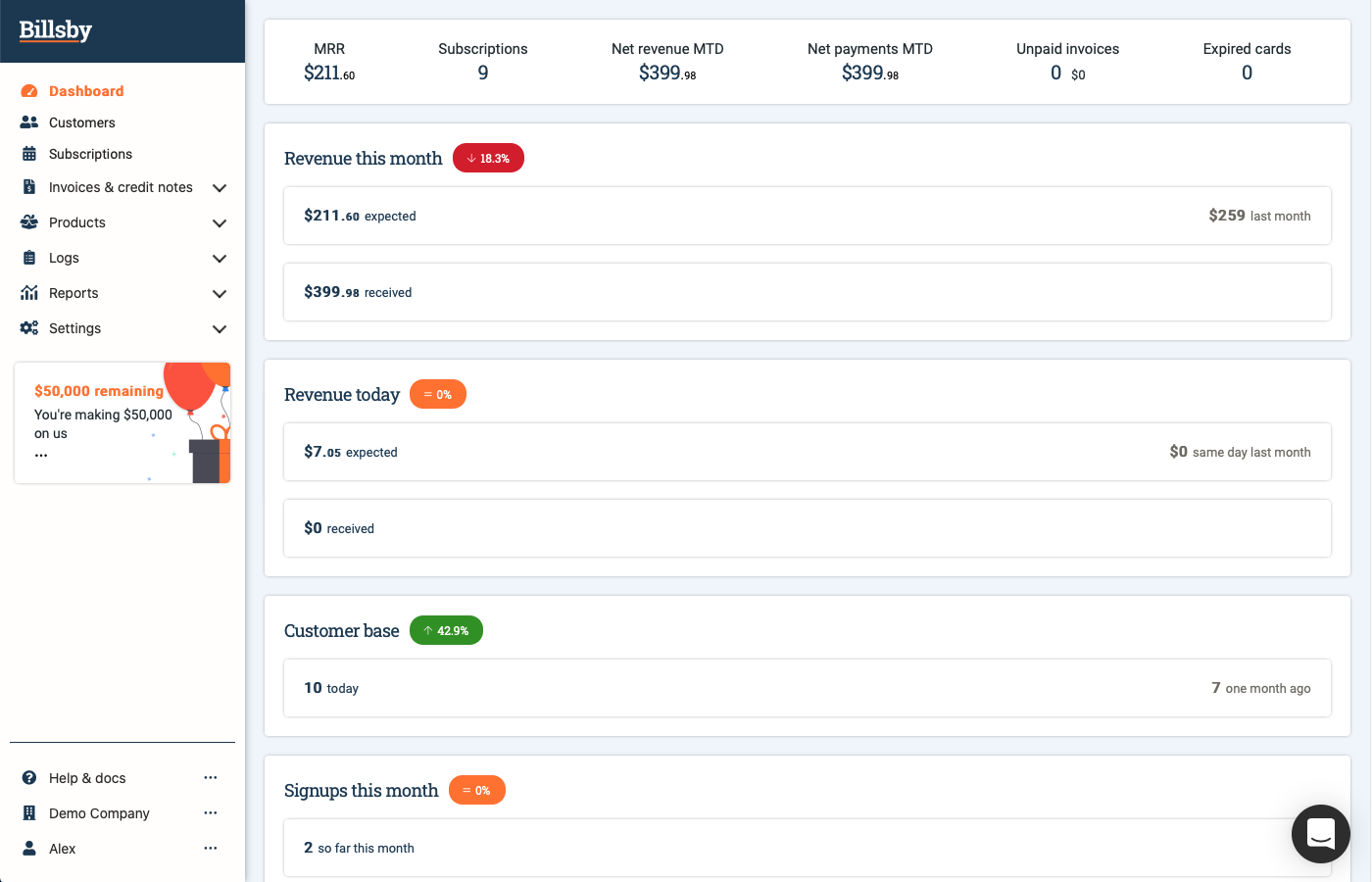
At the top of the dashboard the statistics bar displays six key statistics:
MRR
The Monthly Recurring Revenue is the total expected revenue from monthly recurring payments. This begins on the 1st of every month at 00.01 in your time zone, and ends on the last day of the month at 23:59. Note that this figure excludes your paused subscriptions.
Subscriptions
This figure shows the total number of subscriptions in your account. This includes subscriptions in all states, excluding canceled subscriptions.
Net revenue MTD
Your net revenue Month To Date is simply the total value of invoices that have been generated in the month (from 00.01 on the 1st day of the month). This includes unpaid invoices but excludes refunds and credit notes.
Net payments MTD
The net payments Month To Date is the total amount of invoices that have been paid by your customers so far this month. This includes invoices you have indicated to us have been paid offline. This amount doesn't account for credit notes.
Unpaid invoices
This is the sum total of all unpaid invoices currently in your account that are in any kind of failed payment or dunning process. It excludes invoices in a pending or written-off state. Selecting this will take you to a list of all of your unpaid invoices.
Expired cards
This is simply the number of customers with at least one active subscription that have an expired card.
Statistics panel
Below the statistics bar you will find the statistics panel and located in the middle of the dashboard you'll see four statistics:
Revenue this month
Here, you will find the total amount of received and expected revenue for your business each month. The 'Expected Revenue' excludes any money you make from overage, as there is no way to predict this in advance. Received revenue shows how much revenue you've made each month so far. Both paid and unpaid invoices are included in all calculations.
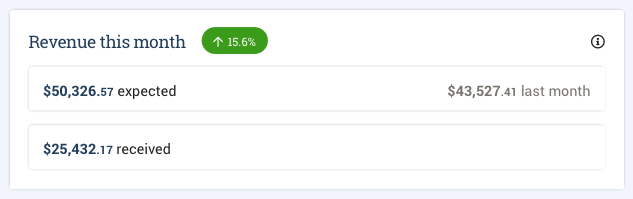
Revenue today
This section shows how much revenue you've made so far each day. It's calculated in the same way as the 'Revenue this Month' figure, just on a daily basis. Likewise, both paid and unpaid invoices are included in all calculations.
Customer base
This figure displays the exact number of customers using your company each day. You can use this feature to track your company's progress and growing clientele against last months figure.
Signups this month
This section displays the total number of signups you get each month. It includes free trial and promotional signups to subscriptions from both new and existing customers.
Charts
A graphical display of eight statistics can be found at the bottom of the dashboard. Each of the statistics has a periods bar which is able to display trends on a daily, three month, six month, or twelve month basis.
Please note, if the account is less than four months and one day old this feature will be unavailable for the six month trend. Likewise, if the account is less than seven months old, then it will not be available for the twelve month trend. This is due to insufficient data that is required to create the graph.
Note that the average in the top left of the chart excludes the current month or day.
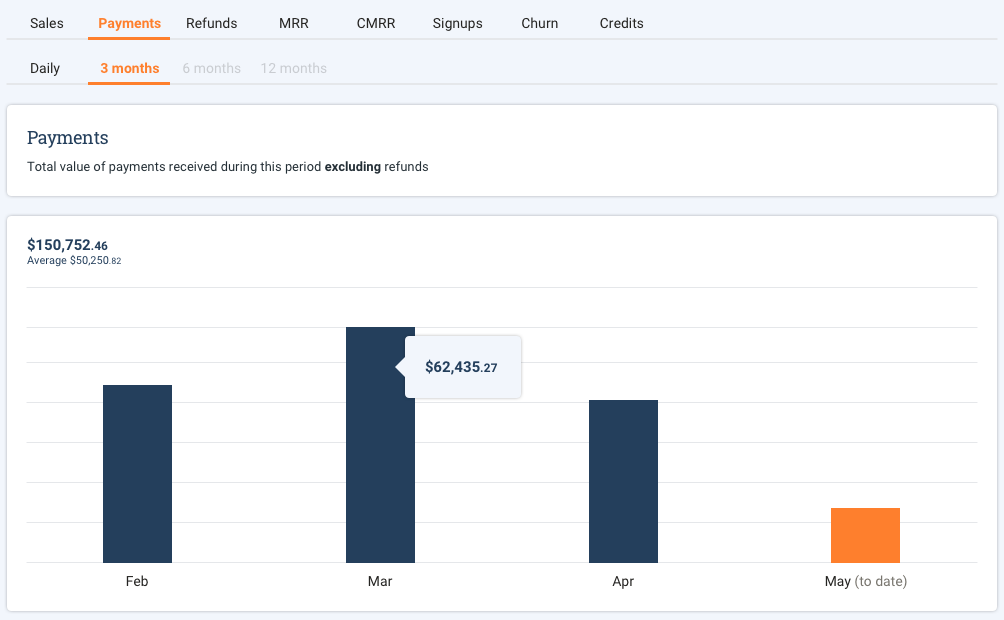
The help content can be found above each chart.
Please note that all times are based on your selected time zone. Similarly, all financial data is converted to your base currency.
With this in mind, each of the statistics are calculated in the following way:
Sales
The total number of invoices generated within the time period.
Payments
The total value of invoices marked as 'paid' during the time period. All invoices are converted to your base currency.
Refunds
This is the total value of credit notes issued and marked as paid during the time period that is linked to an invoice. All credit notes are converted to your base currency.
MRR
The Monthly Recurring Revenue is calculated in your base currency between 00.01 on the 1st of the month and at 23.59 on the last day of the month. We calculate MRR by identifying all 'theoretical' renewals that will occur within the month, then we add the base amounts and convert it into your base currency. This does not include renewals from subscriptions in a paused state. Also, please note that we show the expected revenue, not the actual revenue, even for past months.
Signups
This is the total number of new subscription signups that your company has processed so far each month. Free trials are also included in this figure.
Churn
Churn is calculated by dividing the number of subscriptions at the start of the reporting period by the number of subscription that were cancelled by the end of the reporting period.
One example would be; if there are 100 active subscriptions on the 1st of June, and ten of them were canceled during the month, then the churn rate would be calculated as follows: (10/100) x 100 =10%.
Refunds
This is simply the total value of the credit notes issued and marked as paid during the time period, regardless of whether or not they are linked to an invoice. All credit notes are converted to your base currency.
Updated over 3 years ago
